Editorial Update/Limited Extent Amendments
Overview
| For background information on extent and territorial application, see Editorial Principles - Extent and Territorial Application. |
Limited extent amendments occur when the amendment to be applied has a narrower geographical extent (or territorial application (TA)) than that of the amended provision. We need to bear this in mind to ensure that we don’t remove or replace text that still applies in other jurisdictions.
Limited extent amendments should not be confused with amendments which have only so far been partially commenced for some of their jurisdictions, but have yet to be brought wholly into force for all their jurisdictions. That situation is dealt with here.
Whether or not an amendment has limited extent (or TA) should be indicated in the TOES data prior to update as a result of the Affected Extent Research task. The editorial tool compares the affecting and affected extents/TAs when the update is allocated and, where an affecting provision has a narrower extent/TA than the affected provision it hits, a warning message is displayed on the Update Details page and the extents/TAs for the relevant amendments appear in red.
| REMINDER: It is important to carry out Affected Extent Research (AER) and not skip this task where there are likely to be limited extent amendments in the TOES for your update to make sure that you will see the limited extent warnings whilst editing. If you think that carrying out the AER is likely to cause a delay, it’s a good idea to email your reviewer or line manager to ask them to expedite the AER review for you. |
Please note that (as the warning message shown above indicates) the fact that an amendment appears to be limited in its extent/TA does not necessarily mean that it should not be carried out in full. On legislation.gov.uk the extent of the affected provision merely indicates the widest extent of the text it contains. Individual sub-provisions may have a narrower extent than the provision as a whole and specific text may obviously apply only to a single jurisdiction. For example, the title and number of an Act of the N.I. Assembly relates to the law of N.I. and so, where such an Act title is mentioned in a provision which extends to the UK, we would not expect to treat its substitution for N.I. only as a limited extent amendment.
In order to help you decide if your amendment is genuinely limited extent and what approach you should take when applying it we have devised two decision trees which are set out in the following sections.
Decision tree for deciding what is a limited extent amendment
Your affecting provision ostensibly has a narrower extent/TA than the affected extent:
| 1. Double check extent and territorial application (TA) of affecting provision by looking at its extent provision |
Double check extent and territorial application (TA) of affecting provision by looking at its extent provision
Double check the extent of the affecting provision by looking at its extent provision. Information about how the amendment applies may also be found in the affecting provision itself or at the end of the Chapter, Part or Schedule in which the provision resides. If it is in secondary legislation there may be an Explanatory Memorandum (EM) to help you.
Check extent/TA of affected provision
Check the extent/TA of the affected provision by looking at the affected document’s extent provision and/or EM. If it is secondary legislation and has no extent provision and no EM, then check the extent provision for its enabling provision/s in the power conferring Act.
Does affected sub-provision have narrower extent/TA than that of the whole provision which contains it?
Does the affected sub-provision have a narrower extent than the extent of the whole provision which contains it? If yes and its extent is the same as (or narrower than) the extent of your affecting provision, then it is not a limited extent amendment. When you apply the amendment you will not need to retain text or indicate the affecting extent/TA in the annotation.
Is the territorial application (TA) of affected provision the same as (or narrower than) the affecting TA?
Is the territorial application (TA) of the affected provision the same as (or narrower than) the affecting TA? Is it an affected Welsh SI or Welsh Act/Measure (which extends to EW but of course only applies to W) which is hit by an amendment which only applies to W? Is it an affected UKSI that only applies to E which is hit by an affecting document that also only applies to E? If yes, it is not a limited extent amendment. When you apply the amendment you will not need to retain text or indicate the affecting extent/TA in the annotation.
Is the subject of the affected provision an even narrower geographical area like a city (e.g. London) or is it a thing in a specific locality (e.g. a power station or other construction project, a road or railway line, etc) which is obviously of narrower stretch than the affecting extent/TA? If yes, it is not a limited extent amendment and we should not retain text. Usually in this situation there would also be no need to indicate the affecting extent/TA in the annotation, but see for example Greater London Authority Act 1999 (c. 29). This Act, as its title suggests, deals with issues relating to Greater London. However, its extent provision only explicitly states that "this Act does not extend to Northern Ireland" and so we have duly given its extent as EWS by default. It is hit by many amendments which are said to extend to EW only. We have taken the view here that, since Greater London is a narrower geographical unit than EW, these EW effects can be carried out in full and there is no need to retain text. However, we have also decided we should indicate the affecting extent as "(E.W.)" in the annotations to hint to the reader that there is a mismatch between the literally interpreted affected and affecting extents.
Is the affected provision itself an amending provision: a consequential amendment or a repeal schedule entry, for example?
Is the affected provision itself an amending provision (is it a consequential amendment or a repeal schedule entry, for example)? If yes, what is its extent? Is it marked as UK extent (or the widest extent of the whole document containing it) because it is in fact a “co-extensive” amending provision (i.e. where the amendments have the same extent as the provisions they amend)? If yes, what is the extent of the provision it amends? If this is the same as (or narrower than) your affecting provision, then it is not a limited extent amendment. When you apply the amendment you will not need to retain text or indicate the affecting extent/TA in the annotation.
(Note: On our very old Interleaf editorial system there used to be a "co-extensive" extent category. These were converted to UK extent attributes when the legislation data was migrated onto sld.)
Does the affected text really apply as widely as the whole provision that contains it?
Does the affected text plainly only apply to the same extent/TA as the extent/TA of your affecting provision? For example, does the Part heading, cross-heading or provision heading which subsumes the affected provision only relate or refer to England, or to Wales or to Scotland etc, even though the extent is given as EW or EWS? (see for example the section headings of ss. 13 ("England and Wales") and 14 ("Scotland") in 1989 c. 42, Pt. 1, which Part extends as a whole to EWS) Is the affected text a citation of a Northern Ireland Act or SR title or a Scottish Act or SSI title etc so that its respective substitution for NI or S only should clearly not be considered limited extent? Does the affected text relate to a defined term that only applies in the jurisdiction covered by your ostensible limited extent amendment? Does the affected text in fact merely provide for how the rest of the affected provision (which, say, extends to UK) is to apply to only one jurisdiction which that provision covers (e.g. in its application to Scotland or in relation to Northern Ireland; see for example Civil Aviation Act 1949 (c. 67), s. 28(7)(8))? If you are satisfied that the affected text really only applies to the same (or narrower) extent/TA as your affecting provision, then do not treat it as a limited extent amendment. When you apply the amendment you will not need to retain text and usually we would also not need to indicate the affecting extent/TA in the annotation either; however, if (as in the case of 1999 c. 29 mentioned above) you feel that the context requires it, there is no harm in citing the affecting extent in the annotation here.
| Examples where the affected text plainly only applies to the same extent/TA as the extent/TA of the affecting provision
https://www.legislation.gov.uk/uksi/2015/5/made The amended provision extends to EW. However, if we examine the general interpretation provision we find that it says:
https://www.legislation.gov.uk/ukpga/1972/70/section/270 So, a parish is a local government area only in England and a parish council is a local authority for such an area only in England. 1972 c. 70, Sch. 12 para. 10(2) concerns the "meeting of a parish council" and therefore can only apply to E. The substitution of its words in relation to E only therefore covers the full area of its territorial application, therefore the amendment was carried out in full without reference to the limited territorial application in the annotation: https://www.legislation.gov.uk/ukpga/1972/70/schedule/12/paragraph/10/2015-01-30
Example 2: repeal of 1989 c. 42, ss. 5(4) and 13(4)(b) for EW, where the affected provision extends to EWS but the subject matter of the affected provision or sub-provision is EW https://www.legislation.gov.uk/ukpga/1989/42/section/5/2011-04-01 The affected provision extent is E.W.S.: https://www.legislation.gov.uk/ukpga/1989/42/section/5?view=extent The affecting provision extent is E.W.: https://www.legislation.gov.uk/ukpga/2009/23/schedule/22/part/4?view=extent However, the subject matter of s. 5(4) (as mentioned at the start of the sub-provision itself) is stated to be "in relation to a relevant authority in England and Wales". The amendment (once brought into force for both E. and W.) was therefore treated as whole extent, the sub-provision was dotty lined and the affecting extent was not included in the annotation. See also the repeal of s. 13(4)(b) for E. and W., where the extent of the affected provision is also E.W.S. but the subject matter of s. 13 relates only to England and Wales as made clear in the section heading: https://www.legislation.gov.uk/ukpga/1989/42/section/13/2011-04-01 Example 3: 2008 c. 32, s. 105(2)(a)(vi) was repealed for E.W.S. on 12.2.2015, and despite s. 105 extending to U.K. was wholly omitted because s. 100 (which is referred to in s. 105(2)(a)(vi)) only extends to E.W.S https://www.legislation.gov.uk/ukpga/2008/32/section/100/2015-02-12?view=extent Before omission s. 105(2)(a)(vi): https://www.legislation.gov.uk/ukpga/2008/32/section/105/2011-12-18 After omission of s. 105(2)(a)(vi): https://www.legislation.gov.uk/ukpga/2008/32/section/105/2015-02-12
|
Welsh amending documents
Where a Welsh Act, Measure or WSI (which of course only apply to Wales, since the Senedd—and before it the Welsh Assembly—only has legislative competence for Wales) amends a provision of a UK PGA which extends to EW we assume that the drafters are acting within their competence and only altering the text in so far as they are allowed to do so by the Government of Wales Act 2006 (c. 32), s. 108A (and formerly s. 108), which means that we can usually assume that W only substitutions of words and sub-provisions in an EW provision can be carried through in full because the drafter will only change text which also applies to E to the extent that it is "ancillary" and only so far as to make it effective for W, not to change how it relates to E. When you apply such an amendment you will not need to retain text or indicate the affecting TA in the annotation.
Also note that for W only insertions of words and sub-provisions into an EW provision, you do not need to include the affecting TA in the annotation, as it is usually clear that it only relates to Wales, see for example:
https://www.legislation.gov.uk/ukpga/1985/70/section/4/2022-12-01
See also this example where the TA was not included in the annotation when a whole provision was inserted for W only into a parent that, while extending both to E and W has been amended to apply to W only:
https://www.legislation.gov.uk/ukpga/2000/22/section/56B/2022-05-06
However, if a Wales amending document inserts a new provision into a parent level that has a wider extent than E.W., we would carry out the amendment as limited extent and include (E.W.) in the annotation. See this example where the parent extends to E.W.S.:
https://www.legislation.gov.uk/ukpga/1990/43/section/45AA
Note that this amendment involved changing (W.) to (E.W.) in the annotation that has been generated by the editorial system.
| WARNING: For Welsh whole provision insertions, the restrict extent attribute of the provision should always be set to E+W (or blank if it inherits E+W extent from its parent). Please check this when you carry out the insertion in XMetaL, otherwise you might find a restrict extent = W value might incorrectly be imported from the affecting TA column in the TOES data). |
On the other hand, we would need to treat a W only repeal of words, sub-provisions or a whole provision as a limited extent repeal if the affected provision genuinely applied to both E and W. In this case we would need to retain text and indicate the limited TA in the annotation. Also, we would need to be circumspect where a whole provision was substituted for W only and that provision genuinely applied to both E and W. In the latter case, we may be forced down the concurrent versions route and, again, we would indicate the limited TA in the annotation.
| WARNING: Although now we record the affecting extent = EW and affecting TA = W for affecting Welsh legislation as a matter of course, in the past we used only to record affecting TA where it was explicitly stated in the legislation. Therefore you will need to correct this for older affecting Welsh documents when you perform the Affected Extent Research task prior to starting update. |
Please note however that English drafters of secondary legislation do not have the same statutory allowance to change "ancillary" text inserted in relation to Wales. If they consider the Welsh text to be beyond their competence they are forced to draft their amendments without regard to what the Welsh drafters have done. So, where a combination of amendments are made to a provision by both Welsh and English drafters, we may be forced into resorting to composite text or concurrent versions to avoid misleading our users. For examples of this, please see The Buildings Regulations 2010 (S.I. 2010/2214), The Building (Approved Inspectors etc.) Regulations 2010 (S.I. 2010/2215) and The Community Infrastructure Levy Regulations 2010 (S.I. 2010/948)
EU Exit SIs amending retained EU legislation
Is your amendment directly by an EU Exit SI which extends only to EWS or extends to UK but applies only to EWS ((and indeed says so in the legislative text itself, not just in the EM) and affects a retained EU Decision or Regulation? If yes, then do not treat it as a limited extent amendment, but do include reference to the affecting TA ("(E.W.S.)") before the IF Date in the annotation. If an extent/TA narrower than UK is mentioned only in the EM, but not in the legislative text itself, then it can be ignored for our purposes and we don't need to mention the extent/TA in the annotation. On IP completion day the UK essentially copied and brought into UK law all the EU legislation that previously directly applied to it as a member state of the EU. On the same day, it amended this "retained EU law" so that it could function as part of UK law after Brexit or revoked it if it was no longer relevant. However, some EU law still directly applies to Northern Ireland as a result of the NI Protocol which forms part of the Withdrawal Agreement. This EU law is referred to as "relevant separation agreement law" and applies directly to NI as if it were still an EU member state via the “conduit” in the European Union Withdrawal Act 2018 (c. 16), ss. 7A, 7B. This means that users wishing to view "relevant separation agreement law" applying directly to NI under the NI Protocol should view the current EU law on EUR-Lex. The corresponding "retained EU law" held on legislation.gov.uk is the UK legislation as it applies apart from the NI Protocol and outside the EU post-Brexit.
(Note: You may find it helpful to read the article entitled "EU legislation and UK law" on legislation.gov.uk.)
In future, of course, following the initial remedies to the domesticated retained EU law by the EU Exit SIs, it may well happen that the devolved administrations wish to change this legislation in different ways. At that point we will have to deal with genuine limited extent or TA amendments and we will have to decide whether to use composite text concurrent versions in relation to retained EU law using the advice set out in paragraphs 1 to 7 above.
What to do if the limited extent decision tree confirms that the amendment is a limited extent amendment
If, having asked yourself the above questions, you decide that your amendment is a limited extent amendment after all then you will next need to decide how you should apply it. Should you create a "composite text" version of the provision composed of both the old text and the new limited extent text together in the same version? Or should you create "parallel text" for each jurisdiction by creating concurrent versions using the Concurrent Version manager? The decision tree in the next section has been devised to help you decide.
Limited Extent Amendments
Approach to limited extent amendments
Once we have decided that our amendment is a genuinely limited extent/TA amendment that cannot be fully applied without misleading our users, then we can deal with it in one of two ways:
1. We can create a "composite text" version of the provision by applying retained text amendments to it using the limited extent amendment options in XMetaL. "Composite text" here just means that we retain both the existing pre-amendment text (which now applies to the other jurisdictions not covered by the new limited extent amendment) and the new limited extent text together in the same version of the provision. We would usually use this option for limited extent insertions of words or sub-provisions, limited extent substitutions of words or sub-provisions and limited extent repeals of words, sub-provisions and whole provisions.
2. We can create "concurrent versions" of the provision using the Concurrent Version Manager in the website preview. We would usually use this option where a new whole provision with different content is substituted for limited extent for an existing whole provision, where limited extent substitutions of text or sub-provisions within a provision are conflicting or excessively complex and make the resulting composite text too complicated to make sense of, or -- since Brexit -- where we have limited extent amendments for either EWS or NI (or both) made to EU Implementing SIs (which were made under ECA 1972 to implement EU Directives) by EU Exit SIs to implement the NI Protocol.
The annotation for a limited extent/TA amendment should always include an indication of its limited extent/TA in brackets before the IF Date details (e.g. "(W.)", "(E.W.)", "(N.I.)", etc) no matter whether we have chosen to use the composite text or concurrent versions method in order to apply it.
Decision tree for deciding whether or not to create concurrent versions for a limited extent amendment
Your amendment is a genuinely limited extent/TA amendment to a provision that does not already have concurrent versions:
You need to look at the TOES data for all your amendments carefully before you begin.
Do you only have one such amendment or more than one? And are the amendments all of the same type or different types? If you have more than one amendment and they are of different types then you need to assess them all together first before plunging onwards since, if concurrent versions are needed (e.g. for a substitution), then it makes sense to create them first before applying amendments which otherwise would not require the making of concurrent versions (e.g. insertions or repeals).
Be aware that you may have a limited extent blanket substitution of words for EWS only or NI only made by an EU Exit SI hitting your document on IP completion day. If your affected document is an EU Implementing SI made under ECA 1972 then such a substitution of words should be dealt with in each affected provision by creating concurrent versions. See substitutions below. After researching which provisions require the blanket substitution to be applied to them, it makes sense to check if these provisions also have provision level amendments hitting them so that you can apply all the amendments efficiently after having created your concurrent versions.
For all amendments treated as limited extent amendments, whether dealt with using retained text or concurrent versions and whether such concurrent versions already exist or you are creating new ones, you should ensure that the limited extent/TA is indicated in brackets before the IF Date in the annotation.
Insertions/additions
Most limited extent insertions do not require concurrent versions. However, where you have conflicting insertions for both EWS and NI made by an EU Exit SI on an EU Implementing SI made under ECA 1972, then this should be treated in the same way as a limited extent substitution made by an EU Exit SI on such an SI (see substitutions below).
Is your amendment a limited extent insertion of words or sub-provisions?
No concurrent versions are needed (except if they are conflicting insertions for EWS and NI made by an EU Exit SI on an EU Implementing SI made under ECA 1972). Insert the new text using the limited extent insertion option in XMetaL. If the words or sub-provisions have already been inserted for another jurisdiction, then you just need to update the existing annotation with an appended commentary for the new limited extent insertion.
(Note: There is a bug in the editorial system whereby false E-notes are created when you apply a limited extent amendment to provision headings. Where this happens you will need to be delete the commentary refs to remove them.)
Is your amendment a limited extent insertion of a whole provision?
Usually no concurrent versions are needed. Insert the new provision using the limited extent insertion option in XMetaL. Make sure the new provision has the correct restrict extent attribute (e.g. E+W+S if inserted for Great Britain (EWS) only) in the attribute inspector. If the restrict extent field is blank, the provision will inherit its extent from its parent provision, which for a limited extent insertion is likely to be incorrect. If the same-numbered provision already exists (inserted for another jurisdiction) and your inserted provision is not identical to it (or if you have conflicting insertions of different whole provisions for EWS and NI made by an EU Exit SI on an EU Implementing SI made under ECA 1972), then you should treat it the same as a limited extent substitution of a whole provision and you would need to create a concurrent version (see substitutions below). If your new insertion is identical to the existing provision then no concurrent versions are needed and you just need to update the existing annotation with an appended commentary for the new limited extent insertion.
Remember: insertions of whole provisions which apply only to E or only to W should still have E+W extent as their restrict extent attribute. Their application to "(E.)" or "(W.)" should be indicated in the annotation.
(Note: there is a useful text comparison website here to help you work out if the text of two provisions is really identical.)
Is your amendment a limited extent insertion of a higher level provision (e.g. a heading and range of provisions, or a Chapter, Part or Schedule)?
No concurrent versions are needed. Insert the new text using the limited extent insertion option in XMetaL. Make sure the new provision has the correct restrict extent attribute (e.g. E+W+S if inserted for Great Britain (EWS) only) in the attribute inspector. If the restrict extent field is blank, the provision will inherit its extent from its parent provision, which for a limited extent insertion is likely to be incorrect. However, if the same higher level provisions are already inserted for another jurisdiction and your inserted provisions are not identical, then you should treat it the same as a limited extent substitution of a higher level provision (see substitutions below). If your new insertion is identical to the existing high level provision then no concurrent versions are needed and you just need to update the existing annotation with an appended commentary for the new limited extent insertion.
Is your amendment a limited extent insertion of a heading only, whose children continue to be of wider extent than the inserted heading?
In this case, insert the heading as a full insertion of words after having inserted the correct xml tagging for the heading (e.g. Pblock tagging for a new cross-heading). The newly inserted heading will keep the wider extent (i.e. the widest extent of any of the children subsumed under it) for search purposes on legislation.gov.uk, but you will make sure that its limited extent is indicated in its annotation. Then you should drag (or cut and paste) the existing children which the new heading has adopted into the new tagging.
Repeals/revocations/omissions
Is your amendment a limited extent repeal of words or sub-provisions?
No concurrent versions are needed. Retain the text using the limited extent repeal option in XMetaL. Following the repeal, any further amendments to the text or sub-provision for its remaining jurisdiction/s should be carried out as whole extent amendments.
Is your amendment a limited extent repeal of a whole provision?
No concurrent versions are needed. Retain the text using the limited extent repeal option in XMetaL. Following the repeal, any further amendments to the provision for its remaining jurisdiction/s should be carried out as whole extent amendments.
Is your amendment a limited extent repeal of a higher level provision (e.g. a heading and range of provisions, or a Chapter, Part or Schedule or whole document)?
No concurrent versions are needed.
For simple scenarios, you should carry out a limited extent repeal of words in the heading (or title of the whole document) and cut and paste the closing bracket to the end of the item of legislation or Chapter/Part/Schedule, so that the whole text of the item of legislation or Chapter/Part/Schedule is retained with square brackets around it. The F-note reference will be situated at the beginning of the heading and a derived annotation will be viewable in individual child provisions. You need to go through each child provision in Preview and click the timeline resolver to add the latest PiT in each child.
This procedure works well when existing state of the provisions is not complex:
https://www.legislation.gov.uk/uksi/2011/2936/schedule/1/2020-12-31?view=extent
https://www.legislation.gov.uk/uksi/1992/548/schedule/1/part/IV/2003-04-01?view=extent
However, this method is not so good where we have a more complex scenario, i.e. where limited extent amendments already exist in the higher level provision being repealed, either in composite text or concurrent versions. For these more complex scenarios, we need to keep in mind what we are aiming for when carrying out the amendment:
Aim: To leave the latest PiT so that it reads sensibly for the extents/TA remaining in force.
- The reader does not need to see non-textuals which solely relate to the repealed extent/TA. And the same goes for I-notes relating solely to the repealed extent/TA.
- The reader does not need to see the retained text for amendments relating solely to the repealed extent/TA.
- The reader would expect a dotty line where the latest repeal has the effect of completing an existing partial extent/TA repeal. And where the new repeal results in a partial extent/TA amendments becoming whole extent/TA amendments, the reader would expect us to remove the retained text for the obsolete extent/TA.
The first step in working out how to achieve this is to talk to your line manager to agree on the best approach to use.
A combination of methods may be necessary; you will need to look at each child provision within the higher level provision that is being repealed and work out what needs to happen to make that provision read sensibly for the extents/TA remaining in force at the latest PiT:
- check that the extent of the child provision includes the jurisdiction of your higher level repeal (it may have been inserted for a narrower extent than that of the higher level, in which case the higher level repeal is not relevant here).
- where there are concurrent versions, you may need to merge concurrent versions and tidy up what remains.
- where there are composite text amendments, you may need to tidy up limited extent amendments for the jurisdiction being repealed in your higher level repeal.
- use the timeline resolver in Preview to add the latest PiT in each child that needs it (i.e. that extends to the jurisdiction being repealed at the higher level).
- also remember to insert the F-note reference for the higher level repeal at the top level.
See more detail about limited extent higher level repeals that are wholly in force, higher level repeals that are not wholly in force (i.e. may be in force for a limited extent only) and higher level incremental repeals on the Higher Level Repeals page.
Is your amendment a limited extent repeal of a heading only, which leaves the child provisions subsumed under that heading intact?
No concurrent versions are needed. Treat this in the same way as a limited extent repeal of words.
Substitutions
Our usual assumption for most limited extent substitutions has for a long time been that concurrent versions should only be used as a last resort where the result of making a composite text version is excessively complex and therefore difficult to read and comprehend. See for example 1997 c. 50, s. 113A, which we began by editing as composite text but then switched to concurrent versions when it all became too much ...
However,
A. where a whole provision is being limited extent substituted and the text of the new provision is different from the existing provision, then concurrent versions should be used.
B. where the affected document is an EU Implementing SI made under the now repealed European Communities Act 1972 (c. 68), s. 2(2) to implement EU Directives (please check the power conferring provisions in the preamble to find this out), then the assumption from now on is that any substitution made by an EU Exit SI, whether it be of words, sub-provisions or the whole provision, and whether it be limited to EWS or to NI (or where conflicting insertions or substitutions are made for both EWS and NI), should result in the creation of concurrent versions.
Is your amendment a limited extent substitution of words or sub-provisions?
No concurrent versions are needed UNLESS the resulting composite text version is incomprehensible OR UNLESS the affected document is an EU Implementing SI made under ECA 1972 amended by an EU Exit SI.
Note: where you have a limited extent blanket substitution of words for EWS only or NI only made by an EU Exit SI hitting an EU Implementing SI made under ECA 1972 then these limited extent substitutions of words should be dealt with first because in each case the affected provision will require the creation of concurrent versions.
More detail on carrying out a limited extent substitution of words or sub-provisions without creating concurrent versions can be found on the Editorial Update -Textual Amendments - Substitutions - Provision Level Substitutions page.
Is your amendment a limited extent substitution of a whole provision?
Concurrent versions should be created in this case EXCEPT where the new provision is identical to the existing provision which has already been inserted/substituted for an alternative jurisdiction. In the latter case you just need to update the existing annotation with an appended commentary for the new limited extent substitution.
(Note: there is a useful text comparison website here to help you work out if the text of two provisions is really identical.)
Is your amendment a limited extent substitution of a higher level provision?
No high level concurrent versions are possible in this situation because the Concurrent Versions Manager only works at whole child provision level (e.g. section, article, regulation, rule, paragraph), not at higher levels. Note that a Part which contains no children still counts as a higher level.
In certain situations, we are able make use of the Concurrent Version Manager to create concurrent versions in child provisions to help us to carry out the limited extent high level substitution of a cross-heading and range of provisions, or a Chapter or Part, as described in the following section:
If the high level provision being substituted is a cross-heading and range of provisions, or a Chapter or Part
We need to do the following:
- Do a limited extent substitution of the words of the heading so we end up with the old and new headings together in the same version (if extra cross-headings are being substituted in, please insert the tagging for the new headings (usually Pblock tags containing text tags for cross-headings, but you can copy the tagging from the existing headings) and do a limited extent insertion of words to insert the text; if fewer headings are being substituted in, you should do limited extent repeals of words for the old headings and retain the text);
- Then, where the same-numbered child provisions are substituted and they have different text, we need to create concurrent versions for each substituted child provision;
- Where there are more new provisions than existing provisions (“more for less”) we will have to do a limited extent insertion of the newly numbered child provisions;
- Where there are fewer new provisions than existing provisions (“less for more”), we will need to create concurrent versions for any child provisions not substituted and then dotty line the appropriate extent version in each of them.
All provisions involved get the same annotation (which should include an indication of the limited extent) whether they have been treated as a substitution, insertion or repeal.
For an example of a limited extent unequal substitution of a Part see the following example, where Part 5 was substituted for EWS on 31.12.2020, and there were fewer provisions in the substituted version (i.e. "less for more"):
https://www.legislation.gov.uk/uksi/2016/1153/part/5/2020-12-31
If the high level provision being substituted is a Schedule (and it is not identical to the existing Schedule), then we should treat this as a limited extent insertion of the new Schedule
Please check that the newly inserted Schedule has the correct restrict extent and, if necessary, change it. After inserting the new Schedule, E-notes should be inserted in both Schedule headings and the existing version's E-note should be elaborated to explain why its extent has now changed (see example E-note below). E-notes are inserted as we are effectively creating concurrent versions of the Schedule without using the Concurrent Versions Manager.
This version of this provision extends to Northern Ireland only; a separate version has been created for England and Wales and Scotland only for the substitution of Sch. 2 in relation to E.W.S. (31.12.2020) by The Medical Devices (Amendment etc.) (EU Exit) Regulations 2019 (S.I. 2019/791), regs. 1(1), 9(10) (as amended by S.I. 2020/1478, regs. 1(3), Sch. 2 para. 2); 2020 c. 1, Sch. 5 para. 1(1)
NI version: https://www.legislation.gov.uk/uksi/2002/618/schedule/2
EWS version: https://www.legislation.gov.uk/uksi/2002/618/schedule/2n1
[Question: Should the existing Schedule now also have its extent changed in the attribute inspector in XMetaL to remove the jurisdiction now covered by the new Schedule? (NB If the children all inherit their extent from the parent then their extent attributes will be blank and will not need to be changed, but if they have their own extent attributes then this will need to be changed in each child.) Or should the original extent be left intact for the purposes of searches on legislation.gov.uk? We do not change the extents of partially repealed provisions for that reason.]
Is your amendment a limited extent substitution of a heading only, which leaves the child provisions subsumed under that heading untouched?
No concurrent versions are needed. Treat this in the same way as a limited extent substitution of words.
Limited extent amendment options in XMetaL
XMetaL has special amendment options for carrying out limited extent insertions and for provision-level repeals and substitutions. These will produce slightly different results than for standard amendments. If you attempt to use the standard menu options when carrying out a limited extent amendment, XMetaL will prompt you to use the Limited Extent Menu options.
Limited Extent Insertions:
A Limited Extent Insertion will look exactly the same as a standard insertion. The only difference is that the extent information will be added to the XML. For an insertion of words or a sub-provision, this means that the extent information will be included in the Extent attribute of the ukl:Addition element. For an insertion of a whole provision (and higher level insertions), as well as including the extent in the extent attribute of the ukl:Addition element, the extent will also be included in the RestrictExtent attribute of the relevant provision. This information will be used by the website to identify the extent of the amendment. The annotation will also include a reference to the limited extent/TA. You can use the Limited Extent Insertion menu option to carry out provision level and higher level limited extent insertions.
| WARNING: Be careful when doing a limited extent whole provision insertion for E.W. provisions that apply to E. only or W. only. The extent of the provision should always be E.W, since that is the correct legal jurisdiction. E. only or W. only is not a valid extent value. E. or W. refer to the areas or territories within the legal extent to which the provision applies. We do not want to end up with a whole provision on the website showing a purported E. or W. extent since that would be incorrect. |
Limited Extent Repeals:
Limited Extent Repeals will not result in the text being replaced by a dotted line. Instead the text will be retained and enclosed by square brackets and ukl:Repeal tags, with an F-note reference appearing immediately after the opening bracket. The extent of the amendment will be added to the XML (i.e. the Extent attribute of the ukl:Repeal tags) and the annotation will include reference to the limited extent/TA. You can use the Limited Extent Repeal menu option to carry out provision level limited extent repeals. You can also use this option to carry out higher level repeals where this is practical, but you should read the instructions on the higher level repeals page for higher level limited extent repeals as these are not quite so straight forward as provision level limited extent repeals.
Limited Extent Substitutions:
Limited Extent Substitutions will result in both the old text and the new text being retained together, one after the other in that order, in one version of the provision. Both sets of text will be enclosed by square brackets with a shared F-note reference appearing immediately after each opening bracket. The old text will be enclosed by ukl:Repeal tags and the new text with ukl:Addition tags in the xml. As with repeals and insertions, the extent will be added to the XML (i.e. the Extent attribute of the ukl:Repeal and ukl:Addition tags, and the RestrictExtent attribute of a substituted whole provision, where relevant) and the annotation will include reference to the limited extent/TA. You can use the Limited Extent Substitution menu option to carry out provision level limited extent substitutions, but it cannot be used straightforwardly for higher level limited extent substitutions and you should consult section 3.3 of the decision tree above (as well as the higher level substitutions pages to help you decide how to tackle this scenario.
See more on the Extent and RestrictExtent attributes on the XMetaL and XML tagging page.
Beware of automatic insertion of false E-notes and mangled brackets resulting from limited extent amendments in heading
| WARNING: There is a bug in the limited extent amendment code that means that limited extent amendments to provision headings result in false E-notes being created - look out for this and remove any false E-notes (by checking out and removing the E-note references). Also check the provision extent to make sure that this hasn't been changed by the Editorial System when the false E-notes were created. |
Example of false E-notes being created:
We had to do a limited extent substitution of the words of the heading to S.I. 2016/1105, Pt. 4 (which is an ECA 1972 Implementing SI) because the whole of Pt. 4 is substituted for EWS only by S.I. 2019/696, Sch. 24 para. 35 and we cannot make concurrent versions of the Pt. 4 heading. The limited extent substitution in the heading resulted in the automatic insertion of two false E-notes (see below) which we then had to remove by deleting the E-note references from the heading.
Here is what Pt. 4 looks like on the website now following removal of the false E-notes:
https://www.legislation.gov.uk/uksi/2016/1105/part/4/2020-12-31
Another example below in S.I. 2008/1597, Pt. 4 heading shows also how the repeal and substitution brackets are originally nested incorrectly when a limited extent substitution of words is done in a higher level provision. In the above example this issue didn't arise because the editor substituted the whole title element rather than just the text -- and I think that also accounts for the difference in the content of the false E-notes.
Here's what Pt. 4 looks like after we fixed it:
https://www.legislation.gov.uk/uksi/2008/1597/part/4/2020-12-31
This is a known bug in the limited extent amendment code in XMetaL and there is a story about it for TSO in the backlog in Jira.
Limited extent amendment examples
Limited extent omissions of sub-provisions
There are limited extent omissions of sub-provisions in S.I. 2011/2936, reg. 16, so we have used the limited extent repeal options in XMetaL to do these in order to retain the text and checked that their annotations indicated their limited extent:
https://www.legislation.gov.uk/uksi/2011/2936/regulation/16/2020-12-31
Limited extent omission of a whole provision
S.I. 2011/2936, reg. 6 is omitted for NI only by S.I. 2020/1637, reg. 14(6). We used the limited extent repeal option to do the amendment in order to retain the text and checked that the annotation indicated its limited extent:
https://www.legislation.gov.uk/uksi/2011/2936/regulation/6/2020-12-31?view=extent
Limited extent/TA revocation of a higher level provision, e.g. a Part
S.I. 1992/548, Sch. 1 Pt. 4, which extends to EWS, is revoked for W only by S.I. 2003/673, art. 4(2). We opened the whole Part in XMetaL and used the limited extent repeal option to do a retained text repeal of words in the Part heading. We then moved the opening repeal bracket to just before the Part number and cut and pasted the closing repeal bracket to move it to the end of the last text tag in the last child provision of the Part:
https://www.legislation.gov.uk/uksi/1992/548/schedule/1/part/IV/2003-04-01?view=extent
Limited extent omission of a whole Schedule
S.I. 2011/2936, Sch. 1 is omitted for NI only by S.I. 2020/1637, reg. 14(10). We opened the whole Schedule in XMetaL and used the limited extent repeal option to do a retained text repeal of words in the Schedule heading. We then moved the opening repeal bracket to just before the Schedule number and cut and pasted the closing repeal bracket to move it to the end of the last text tag in the last child provision of the Schedule:
https://www.legislation.gov.uk/uksi/2011/2936/schedule/1/2020-12-31?view=extent
This results in repeal brackets and a derived repeal annotation being visible when any of the child provisions are viewed separately:
https://www.legislation.gov.uk/uksi/2011/2936/schedule/1/paragraph/2/2020-12-31
Limited extent insertion of a whole provision
SI 2011/2936, reg. 17A is inserted into Pt. 3 for EWS only. We used the limited extent insertion options to insert the provision into its parent fragment (which extends to UK) and checked that it was given the correct restrict extent attribute (E+W+S) and that its limited extent was indicated in its annotation:
https://www.legislation.gov.uk/uksi/2011/2936/regulation/17A/2022-01-01?view=extent
https://www.legislation.gov.uk/uksi/2011/2936/part/3/2022-01-01?view=extent
See also, SI 1980/14, art. 1A, which gets inserted for a limited extent (W.) on 19.10.2011:
https://www.legislation.gov.uk/uksi/1980/14/article/1A/2011-10-19
A different version of art. 1A is then inserted for S. on 1/7/2012:
https://www.legislation.gov.uk/uksi/1980/14/article/1A/2012-07-01
Before the concurrent version could be created for S., the provision was checked out and the restrict extent attribute amended from “E+W” to “E+W+S”. This was checked back in so that a concurrent version could then be created for S. using the concurrent version manager. The amendment to insert the provision for S. could then be carried out in this concurrent version.
Updating an existing limited extent amendment when an identical amendment is applied for another jurisdiction
The same amendment may be made for different jurisdictions on different dates, by different amending documents, until eventually the same amendment might be made for each jurisdiction within the full extent of the affected provision. If your new limited extent amendment is identical to a limited extent amendment which has already been applied for another jurisdiction at an earlier PiT, you will need to amend the original limited extent amendment as follows:
Amendment remains limited extent
If the amendment remains limited extent (e.g. the amendment has already been made for E+W and your amendment is for N.I., but the full extent of the provision is E+W+S+N.I., leaving the S. version of the text unamended):
1. Don't try to apply your new amendment using the limited extent amendment options. Leave any retained text from the original limited extent amendment intact but do amend the extent attribute of the amendment tagging to include the new jurisdiction; and
2. Update the existing annotation to include the details of the amendment for the new jurisdiction. To get the annotation details, you can manually insert the annotation using the relevant task and then merge the original annotation details into this annotation to make sure that the new details don't "trickle" back into the previous versions (see the instructions on how to do this in the example below).
Amendment now fully extends to all jurisdictions
If your new identical limited extent amendment results in the original amendment now fully extending to all jurisdictions covered by the provision (e.g. the amendment has already been made for E+W+N.I., the full extent of the provision is E+W+S+N.I. and the same amendment is now being carried out for S.), you will need to:
1. Fully carry out the original amendment (so that for a repeal, the text will be dotty lined, and for a substitution, the old text is no longer retained), as the old text will no longer be needed for any jurisdictions;
2. For substitutions and insertions, amend the extent attribute of the amendment tagging to include the new jurisdiction; and
3. Merge the annotation details in such way that the new details don't trickle back into the previous versions (see example below).
Example
On 2/12/2019, there was a limited extent substitution of words in 2004 c. 33, s. 237(2)(b)(ii) for E.W., and this was followed by the same amendment being made for N.I. on 13.1.2020:
On 1/6/2021, there was a further substitution of exactly the same words for S., so that the substitution of words now fully extends to all jurisdictions covered by the section. The retained text could therefore be removed at this PiT and the annotation amended.
1. Because the substitution was now complete for all jurisdictions, we removed the retained text from the original limited extent substitution, i.e. the provision was checked out in XMetaL and the ukl:Repeal tags and words they contained were deleted:
This left just the substituted text (i.e. the text within the ukl:Addition tagging):
2. Next, we added the details of the S. substitution to the existing annotation. To prevent this from "trickling" back into the previous versions of the provision (which would happen if we just merged the text for the S. substitution into the existing annotation), this had to be done using the following method:
a) Insert a new annotation reference in front of the existing ukl:Addition opening bracket using the Insert Commentary option in the Legislation/Non-textual Amendments top menu (having selected the relevant task in the Task Manager so that the correct annotation text is generated):
b) Copy the text of the existing annotation to the beginning of the new annotation as plain text (this can be copied from the website Preview of the provision):
c) Edit the annotation to merge the text for the various jurisdictions. In this example, after the text of the existing annotation was copied into the new annotation, the words “Words in s. 237(2)(b)(ii) substituted” were deleted from before “(S.)” and replaced with “; and”. The word “and” before “(N.I.)” was also replaced with a semicolon and a colon was added after “substituted”:
Words in s. 237(2)(b)(ii) substituted: (E.W.) (2.12.2019) by The Civil Partnership (Opposite-sex Couples) Regulations 2019 (S.I. 2019/1458), regs. 1(2), 39; (N.I.) (13.1.2020) by The Marriage (Same-sex Couples) and Civil Partnership (Opposite-sex Couples) (Northern Ireland) Regulations 2019 (S.I. 2019/1514), regs. 1(2), 17(6) (with regs. 6-9); and (S.) (1.6.2021) by Civil Partnership (Scotland) Act 2020 (asp 15), s. 16, sch. 2 para. 6(5); S.S.I. 2021/23, reg. 2, sch. (with reg. 3)
You should end up with an entirely plain text version of the new annotation (if there is any tagging within the tagging that you need to remove, you can place your cursor inside the tags and use Edit/Remove Tags from the top menu to remove them), so you are left with:
d) View the Attributes of the new ukl:CommentaryRef tag in the Attribute Inspector (click on the id number to the right of the ukl:CommentaryRef/ tag and open up the Attribute Inspector), then copy the id Ref number of the new annotation by clicking on the Ref number, right clicking and selecting “copy”:
e) Place the cursor in the opening ukl:Addition tag for the substitution of words and paste that id number over its CommentaryRef attribute. This makes the existing amendment point to the new annotation:
| WARNING: Do not alter the Change ID reference number in the Attribute Inspector, as this will cause problems with the update. |
While you are viewing the attributes of the ukl:Addition tagging, you will need to amend the Extent attribute to include the new jurisdiction (in this case the extent of the previous limited extent amendments was E+W+N.I., so E+W+S+N.I. was selected from the drop-down menu to change the extent of the amendment and include the new jurisdiction of S.):
f) Delete the inserted ukl:CommentaryRef tagging as it’s no longer needed (just highlight the ukl:CommentaryRef/ tag and delete it):
g) Check the provision back in and the deployment code will add links to the plain text annotation;
h) Preview your amendment to check the amendment brackets are in the correct location, you have removed the retained text and the annotation content and links are correct.
https://www.legislation.gov.uk/ukpga/2004/33/section/237/2021-06-01#section-237-2-b-ii
Concurrent Versions
Creating and editing a concurrent version
| Video demonstration: Creating and editing concurrent versions in the editorial system (link will only work if you have access to Sharepoint). |
Checklist for creating a concurrent version
The Concurrent Version Manager can be used to create multiple extent versions of a provision, displayed one above the other in the Preview, each for a different jurisdiction (together making up the full extent of the provision). Once you have split up the original version of the provision into two or more extent versions you will then be able to carry out your limited extent amendments fully in the extent version relevant to your amendment.
The Concurrent Version Manager can only be used to create concurrent versions at child provision level (e.g. section, article, regulation, rule, paragraph) and not at higher levels. This means that you cannot create concurrent versions at cross-heading, Chapter or Part levels. It also means you cannot create a concurrent version of a Part in a Schedule even if there are no child provisions below that Part level.
| Checklist for creating and editing a provision with concurrent versions:
1. We can only create concurrent versions at child provision level (e.g. section, article, regulation, rule, paragraph), not at higher levels. A Part in a Schedule which contains no children still counts as a higher level. 2. Be careful to make your amendments in the right version of the provision (i.e. don't make EWS amendments in the NI version, etc.). 3. Check that the extent is included in the annotation if it needs to be and add it in if it has been missed out. 4. If you check out at the parent level, only the principal concurrent version will appear in the expected position in the order of provisions, the alternative concurrent version/s will be displayed at the bottom of the checked out fragment in the <ukl:Versions> tagging. 5. Do any provision level concurrent version amendments before any high level amendments (if you can) to avoid potential issues with amendments not "sticking" after check-in. 6. At the moment there are display issues with the appearance of concurrent versions in provisions which only have |
| REMINDER: It is important to carry out affected extent research (AER) and not skip this task when there are limited extent amendments in the TOES for your update, to make sure that you will see the limited extent warnings whilst editing; this will also help you to identify when concurrent versions might be necessary. If you think that carrying out the AER will cause a delay, it’s a good idea to email your reviewer or line manager to ask them to expedite the AER review. |
How to create a concurrent version
Access the Concurrent Version Manager in the website preview
1. Preview the provision from the Update Details page.
2. Open up the Concurrent Version Manager by clicking on “View Manager”:
Correct the extent of your provision (if you need to)
When you open the Concurrent Version Manager, you may see a Warning message, for example:
This message appears when the existing extent is incorrect and will usually be due to an error in the format of the RestrictExtent attribute (for example missing full points, i.e. E+W+S+NI should be E+W+S+N.I.). You will need to follow the instructions in the red warning box to correct the existing RestrictExtent attribute of the provision before you can continue.
Note: You may also need to correct the extent of the provision if we made an error during initial edit and the provision extent given in the xml is incorrect. This can be corrected in exactly the same way by changing the RestrictExtent attribute.
Insert the PiT you are updating (if you need to)
When you open the Concurrent Version Manager, you may also see the following Warning message if the PiT you are working on needs to be added to the timeline:
To create a concurrent version and carry out the update according to the update task for the PiT you are working on, you will need to follow the instructions in the red warning box and add the relevant PiT using the Timeline Resolver.
Once you have cleared any warning messages (by correcting the provision extent or adding the relevant PiT to the timeline) you will be able to move on to creating a concurrent version, but first you must decide which extent to create the current version for.
Decide which extent to create a new concurrent version for
When you add a concurrent version of a provision, the concurrent version manager will make a principal extent version and a concurrent extent version of the provision.
The extent of the new concurrent version will be the extent that you select in the drop-down box. For example, you may select N.I. as the extent of your new concurrent version.
The extent of the principal version will then be the remaining extent of the provision. So, for example, if you selected N.I. as the extent of your new concurrent version and the provision's full extent is UK (E+W+S+N.I.), then the principal version's extent will become E+W+S.
Please note that the principal version of the provision will be displayed first on the website, above the new concurrent versions. Bear this in mind when you are adding a new concurrent version, a consistent approach should be used whereby the extent version with the widest extent is displayed first. For example, if you have an existing extent of E+W+S+N.I. and you want to split this into a version for E.W.S. and a version for N.I., you should select N.I. in the drop-down box to create a new concurrent version for N.I. that will be displayed below the version for E.W.S. in the Preview.
| Please Note:
1. We need to check TA when deciding how to make concurrent versions - if the provision has a narrower TA than its full extent, don't create concurrent versions for any jurisdictions that, despite being part of the full extent, are not included in the TA (see example below). 2. The Concurrent Version Manager only works within the existing extent of the provision, so you will not be able to add a concurrent version for a jurisdiction that is not already part of the existing extent of the provision without first correcting the restrict extent attribute of the provision to widen its extent. If this doesn't work, we may have to ask TSO to help us. |
Take into account the Territorial Application of the affected provision when deciding how to make concurrent versions
In this example, the full extent of the affected provision is E.W.S.N.I., but the TA is E.W.S (as stated in the EM):
https://www.legislation.gov.uk/uksi/2020/1482/pdfs/uksiem_20201482_en.pdf
On 1.1.2022, a concurrent version needed to be made when reg. 52(1) was substituted for S, which conflicted with an earlier substitution of reg. 52(1) for E.W. (that had been applied as a retained text substitution of the sub-provision).
A concurrent version was created for S. only, leaving the principal version as E.W.N.I. extent (with the E.W. amendments carried out in full):
https://www.legislation.gov.uk/uksi/2020/1482/regulation/52/2022-01-01
Create the concurrent version
Select the extent you want to create the concurrent version for in the drop-down box under “Add Concurrent Versions” (make sure you select the extent of the concurrent version of provision you have decided that you want to see displayed underneath the principal version), then click on the box “Add Concurrent Version”. The Editorial System will generate another version of the provision, and both versions will be displayed one above the other in the Preview with the extent displayed next to the provision heading.
You can now check the provision out in XMetaL from the Update Details page in the usual way, to edit the provision separately for the different extents (as described in the next section).
Check the timeline for your provision in preview
Check your provision in preview and in particular ensure that the timeline contains PiTs for all earlier versions. If it doesn't, simply click the timeline resolver button to add them back in. If you notice that the timeline for a provision which already has existing concurrent versions does not look correct, this too is easily corrected by clicking the timeline resolver button.
Editing newly created concurrent versions
What you will see in XMetaL
Once you have checked out the provision containing the new concurrent version from the Update Details page, you will see the principal version displayed first. It will have a blue banner that tells you its extent (but see the exception to this below):
If you scroll down, you will see the concurrent version. The concurrent version tagging will differ from the principal version in that the concurrent version will be contained inside a set of ukl:Version tags within ukl:Versions tagging:
If you look at the ukl:Version attributes in the Attribute Inspector, you will see that the concurrent version has a version id and the extent is in the "Description" attribute:
If you look at the ukl:P1group attributes, you will see that the "Concurrent" attribute is set to "true".
Exception
Note that if the provision is not contained within ukl:P1group tagging (as is often the case with Schedule paragraphs), there will be no blue banner, and the only way you will be able to tell the principal and concurrent versions apart is by the ukl:Version and ukl:Versions tagging around the concurrent version (you can also check the attributes of the ukl:P1 tagging):
Insert E-notes into newly created principal and concurrent extent versions
The standard wordings for Extent Notes (or E-notes) can be found on the Annotation Conventions page.
E-notes are required to inform users that the version of the provision they are currently looking at is not the only extent version of that provision. Although the creation of concurrent versions results in the display of extent icons for provisions with ukl:P1group tagging, the website does not currently support such icons for provisions with other sorts of tagging or only ukl:P1 tagging (e.g. certain paragraphs in Schedules). So it is important to remember to add E-notes.
If the provision fully extends to the UK and the user is looking at the concurrent version which only extends to NI, then they should see an E-note telling them:
This version of this provision extends to Northern Ireland only; a separate version has been created for England and Wales and Scotland only
On the other hand, if the user is in the principal extent version which extends to EWS, then they should see the following E-note:
This version of this provision extends to England and Wales and Scotland only; a separate version has been created for Northern Ireland only
To insert an E-note, place the cursor before the provision number inside the ukl:Pnumber tagging (the yellow arrow in the image below shows where the cursor should be placed):
Select Legislation/Manual Annotations/Insert E Note from the top menu:
Ignore the warning message about not linking the amendment to a task and click “OK”.
When prompted, enter the relevant standard wording for the annotation (e.g. “This version of this provision extends to England and Wales and Scotland only; a separate version has been created for Northern Ireland only”) which can be found on the Annotation Conventions page.
TIP: You can copy and paste the relevant E-note wording directly from the Annotation Conventions page.
The E-note reference will be inserted where you had placed the cursor (before the provision number within the ukl:Pnumber tagging):
The annotation will be added within the ukl:Commentaries tagging at the bottom of the provision:
| Remember to insert an E-note in each version of the provision. |
Limited extent amendments should now be carried out in full in the relevant extent version
Once a provision has been split up into concurrent versions for different extents, new limited extent amendments which come along and hit that provision should be applied in full in the extent version relevant to your amendment. You should not use the limited extent amendment options in XMetaL because that will incorrectly result in the text being retained, which is no longer necessary.
The limited extent (e.g. "(N.I.)"), however, still needs to be indicated in the annotation. Since you are carrying out the amendment in full, the extent will not automatically be added into your annotation by the editorial tool and you must remember to add it in yourself.
For example, in the following update task there were three limited extent amendments for E.W.S. and two limited extent amendments for N.I.:
After creating a concurrent version for N.I., the E.W.S. amendments were carried out fully in the E.W.S. version of the provision (i.e. the words were substituted and the original text was not retained), and "(E.W.S.)" was left in the annotation:
The N.I. amendments were then carried out fully in the N.I. version of the provision (i.e. the words were substituted and the original text was not retained), and "(N.I.)" was left in the annotation:
Remember to make any whole extent amendments to all versions of the provision, and carry those amendments out in the usual way.
| REMEMBER: once you have created concurrent versions you no longer have to retain text for limited extent amendments which are applied to the principal and concurrent versions, but the annotations for these amendments should still indicate the fact that they are limited extent by including that extent/TA in brackets (e.g. “(N.I.)”) before the IF Date. |
Once you have completed your amendments, check the amended provision back in and view your amendments in Preview, for example:
Tidy up any previous limited extent amendments
If there are any existing limited extent amendments from earlier PiTs within the provision, these will need to be tidied up so that the relevant amendments are displayed in the correct version of the provision (i.e. in the principal or concurrent version, according to jurisdiction of that previous limited extent amendment). For example:
Before concurrent version created (earlier limited extent amendments are displayed as composite text):
https://www.legislation.gov.uk/ukpga/1983/2/section/7B/2020-04-02
After concurrent version created (previous textual and non-textual limited extent amendments are now distributed correctly according to jurisdiction):
https://www.legislation.gov.uk/ukpga/1983/2/section/7B/2020-06-01
Check out at the parent level if you need to make any further edits after previewing your amendments
When you check the provision back in, you will see a red Concurrent Versions warning message underneath the Limited Extent warning message on the Update Details page.
However, please note that, if you do need to go back in and make any further edits after you have previewed your original amendments, you will need to check the provision out at the parent level using the ToC on the Higher Level Update Details page. This is because, after the first edit, if you check back out from the Provision Level Update Details Page, your amendments may not "stick" when you check them back in.
When you check out at the parent level, you will find that although the principal concurrent version can be found where you would expect in the run of provisions, the new concurrent version/s will be located at the bottom of the checked out fragment in its own <ukl:Version> tag contained within a parent <ukl:Versions> tag, so you will need to scroll down to the bottom of the fragment in XMetaL to edit them.
Reviewer should be able to open concurrent versions from provision level and review changes should "stick"
Concurrent version examples
No need to create concurrent versions where a whole provision is limited extent repealed (EWS) and simultaneously amended for its remaining extent (NI)
S.I. 2016/1101, reg. 32 is omitted for EWS and amended for NI. We have therefore done a limited extent repeal of the whole provision and then applied full substitutions of words for the NI amendments:
https://www.legislation.gov.uk/uksi/2016/1101/regulation/32/2020-12-31
General examples of the use of concurrent versions for substitutions in EU Implementing SIs made under ECA 1972
https://www.legislation.gov.uk/uksi/2016/1101
https://www.legislation.gov.uk/uksi/2012/3032
https://www.legislation.gov.uk/uksi/2011/2936
https://www.legislation.gov.uk/uksi/2008/3206
Limited extent blanket substitution of words in an EU Implementing SI made under ECA 1972
A blanket substitution of words ("retained EU Regulations" substituted for "European regulations") by S.I. 2020/1637, reg. 11(2) for EWS only has forced us to create concurrent versions in S.I. 2011/2936, reg. 7, which is a provision of an EU Implementing SI made under ECA 1972 and which extends to UK:
https://www.legislation.gov.uk/uksi/2011/2936/regulation/7
Conflicting amendments for EWS and NI made to a provision of an EU Implementing SI made under ECA 1972
S.I. 2011/2936 is an EU Implementing SI made under ECA 1972. Two different and therefore conflicting paras. (4) are inserted into reg. 1 on IP completion day for EWS and NI respectively by S.I. 2020/1637, regs. 11(3) and 14(2), so we've treated this in the same manner as limited extent substitution and created concurrent versions:
https://www.legislation.gov.uk/uksi/2011/2936/regulation/1/2020-12-31
S.I. 2012/3032 is an EU Implementing SI made under ECA 1972. Reg. 3(1)(4) was hit by conflicting insertions and substitutions of words on IP completion day for NI and EWS respectively by S.I. 2020/1647, regs. 12 and 14:
https://www.legislation.gov.uk/uksi/2012/3032/regulation/3/2020-12-31
Currently unsatisfactory appearance of concurrent versions in provisions with no P1 Group tagging (e.g. Sch. paras.)
There is development work needed on the front end to improve the appearance of concurrent versions in provisions which only have P1 tagging and are not contained within a P1 group tag (e.g. Sch. paras.). Although they appear with extent icons showing when opened at child level, they do not show they're extent icons automatically if viewed from the parent level. See for example S.I. 2012/3032, Sch. 1 para. 12:
https://www.legislation.gov.uk/uksi/2012/3032/schedule/1/paragraph/12/2020-12-31
https://www.legislation.gov.uk/uksi/2012/3032/schedule/1/part/2/2020-12-31
We need to do some work firstly to ensure P1 provisions automatically display extent icons where they have concurrent versions. Secondly, we need to fix the appearance of drafters' footnotes and then, once this is done, we can add back into secondary legislation the heading for textual amendments which should appear above the F-note annotations (which is currently suppressed due to issue with drafters' footnotes appearing in revised legislation as F-notes).
Editing legislation with existing concurrent versions
New amendments
Remember to carry out new limited extent amendments in full in the correct extent version and ensure their limited extent is indicated in the annotation. So for example where a UK provision has been split into an EWS and an NI version and a new NI amendment comes along, it should be done in full (without retaining the text by using the limited extent amendment options in XMetaL) in the NI extent version only and "(N.I.)" should appear in its annotation.
Remember to carry out new whole extent amendments in full in all extent versions. So for example where a UK provision has been split into an EWS and an NI version and a new UK amendment comes along , it should be done in full in the both the NI extent version and the EWS extent version.
We should now be able to edit concurrent versions by checking out at provision level
Before TSO built the Concurrent Versions Manager we had to edit provisions with concurrent versions by checking them out from their parent level. The update details overview page would automatically categorise affected provisions with concurrent versions as high level amendments in order to allow the editor to use the ToC to choose which parent to check out.
Now, in order to edit provisions with concurrent versions, we only need to check out the provision itself. This means that affected provisions with concurrent versions will appear in the update task as provision level amendments. You can tell which provisions have concurrent versions because they will be displayed with (x2) or (x3) next to them in the list of affected provisions.
If amendments not "sticking" try checking out at parent level
If you find that your amendments are not "sticking" when you check them back in, first double check that the current PiT you are supposed to be editing appears in the timeline on the website preview for your provision and its parent and if it's not present use the timeline resolver to add it to both. If that doesn't work, then try to perform your amendment by checking out at the parent level. Finally, if that doesn't work either then we will need to ask TSO for help.
Removing unwanted concurrent version
If you have created a concurrent versions but then you change your mind, you can remove it using the "Remove concurrent versions" button in the Concurrent Versions Manager in the website preview.
For example, if the provision originally extended to UK and you had created a concurrent version for NI then the button will give you the option to remove the NI version. Clicking the button will remove the NI version.

Once you've clicked the button, remember to check the provision timeline to see that it is correct. If not, click the timeline resolver button.
Then, check out the provision to remove the now obsolete E-note. You may have to do this at parent level if it doesn't "stick".
At the moment there seems to be a slight bug with this functionality which means that it does not always change the restrict extent of the principal version back to its original value (in this example the principal version still shows as EWS rather than UK). Also, sometimes it does not change the Concurrent=true attribute in the xml back to =false which means that the blue banner still shows in XMetaL.
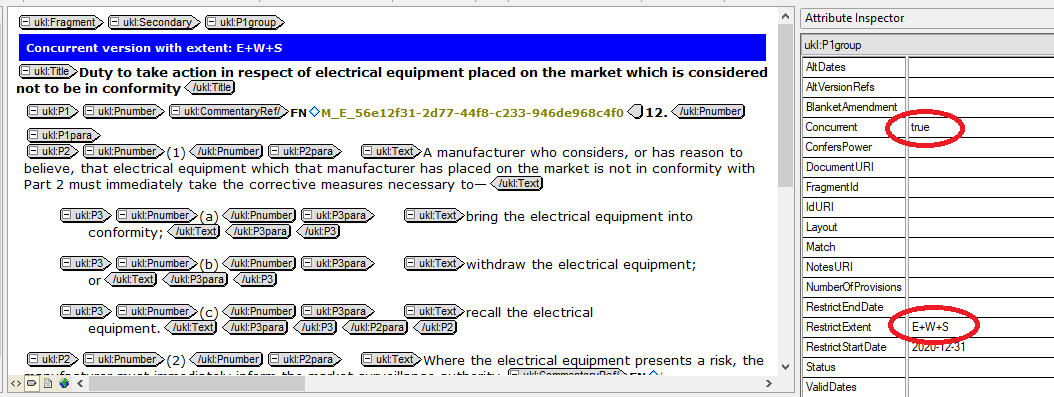
If, on clicking the button, the extent and concurrent attributes have not automatically been correctly set, you will need to check out the provision again from its parent level (otherwise your changes may not "stick") and:
1. Change Concurrent=true to =false (or blank);
2. Change the restrict extent back to its original value (e.g. E+W+S+N.I.);
3. Remove the commentary reference for the now obsolete E-note.
4. Check in and check timeline and (if necessary) use timeline resolver to correct it.
Manually removing a concurrent version
If you don't have the option to remove a concurrent version using the Concurrent Version Manager, it is possible to manually remove it in XMetaL.
1. Check the provision out in XMetaL and delete the ukl:Versions tagging and its contents (this should be the concurrent version).
2. Scroll back up to the principal version and amend the attributes of the ukl:P1Group (or ukl:P1 if a Schedule paragraph):
- change the RestrictExtent attribute back to the full extent of the provision;
- remove the AltVersionRef;
- change the Concurrent attribute to 'false'.
3. Check back in and preview the provision.
If your amendments don't 'stick', try checking out from the parent level (but you will need to scroll right to the bottom to find the concurrent version).
Merging existing concurrent versions later on
Where a provision has already been split into concurrent versions, we may need to “merge” them back into one version again later for one of the following reasons:
1. The whole provision is now repealed for all jurisdictions (in this case, for EWSNI);
2. The whole provision is now substituted for all jurisdictions (in this case, for EWSNI);
3. The provision is now limited extent repealed for one of its jurisdictions.
For scenarios 1 and 2 and scenario 3 where the provision is limited extent repealed for the jurisdiction of the concurrent version (for example, if the principal version = EWS and the concurrent version = NI, and the provision gets limited extent repealed for NI (which is currently the alternative version displayed beneath the principal version in preview)), we can use the “Remove Concurrent Version” button to remove the NI version as explained in the previous section (N.B. make sure you are working in the correct PiT on the timeline, or you may remove the concurrent version from the wrong PiT). We would then need to check out the provision again from its parent level (otherwise your changes may not “stick”) and:
1. Check that the attribute “Concurrent=false” (it should have been automatically changed from “Concurrent=true” when you used the “Remove Concurrent Version” button to remove the concurrent version);
2. Check that the RestrictExtent attribute has changed back to its original value (e.g. E+W+S+N.I.) (again this should have happened automatically);
3. Remove the commentary reference for the now obsolete E-note (or amend the E-note wording as appropriate if there were multiple concurrent versions and you have only removed one of them. NB you may have to replace the existing E-note reference with a new one to stop the annotation details “trickling back” into earlier PiTs);
4. Do a limited extent repeal of the whole provision (or principal version if there are still any concurrent versions remaining).
For scenario 3 where the provision is limited extent repealed for the jurisdiction of the principal version (the version displayed above the concurrent version in preview), you cannot simply use the “Remove Concurrent Version” button. You should ask a reviewer for help. There is a workaround for this scenario but it is very fiddly, and will involve checking out the parent level and replacing the content of the principal version with that of the concurrent version before checking back in and using the Concurrent Versions Manager to remove the concurrent version. The AltVersionRefs attributes will also need to be checked, otherwise it is possible you could end up with “orphan” concurrent versions in the document. Do not attempt this without asking for help first.
Further Examples
- Limited extent amendments used to produce a composite text version including limited extent re-numbering of sub-paragraphs: 1992 c. 51, s. 10 This example is on the verge of justifying concurrent versions.
- Limited extent insertion of whole provision done as composite text rather than concurrent versions because the affected provision is tagged as ukl:P1 rather than ukl:P1 group and the extent lozenge icons will not display on the front end: 1920 c.41, Sch. para 5B and 1920 c.41, Sch. para 5C
- Limited extent substitution of words to leave composite text for both E and W in same version in 1972 c. 70, Sch. 12 para. 4(2) at PiT 30.3.2014: the substitution of the words "Five clear days" for "Three clear days" by 2014 c. 2, s. 40(11) only applied in relation to England by virtue of s. 40(6). In the subsequent PiT 30.1.2015 we changed the text in the final version of the para. 4(2) back to “Three clear days” and added an editorial note to explain this because the insertion of the new para. 4(1A)(1B) in relation to England by S.I. 2015/5 clarified and superseded the previous limited extent change to para. 4(2).
Related Pages
Approach, errors and troubleshooting:






































